
Note: The tool remove all characters including special characters such as ~, `, !, @, #, $, and %.
What Is This Tool?:
We often need to keep only numbers in string/paragraph or sometimes we don't want characters should be included. In that case our tool will simplify your work and it's easy to use.
What You Can Do With This Tool?:
An "Only Keep Numbers" online tool that removes all non-numeric characters from a given text and returns the remaining numbers as output. This tool is often used to extract numerical data from a text string and prepare it for further processing. For example, you might use it to extract the numbers from an address or phone number in a document details.
You just need to copy and paste the text you want to extract the numbers from into the tool's input field, and it will automatically remove all non-numeric characters and return the resulting numbers. The tool can handle various types of input, such as a single line of text or multiple lines of text.
Another useful feature of this tool is that it can handle large amounts of data efficiently. If you have a large document or database that needs to be cleaned up, you can use this tool to quickly extract the relevant numbers without having to manually remove the non-numeric characters. This can save you a lot of time and effort.
Overall, an "Only Keep Numbers" online tool can be a valuable tool for anyone who needs to extract numerical data from text strings.
Tags: keep only numbers in string, keep only numbers online tool, only number online tool, how to remove text and keep only numbers, keep only numbers in a string, keep only numbers from string, extract number from string online, and remove character from string online tool
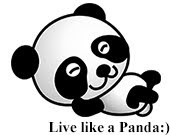



No comments:
Post a Comment