What Is Custom Redirect URL:
The redirecting of one page to another page is called custom redirect. By this when somebody loads your old URL then it will automatically redirect to your new specified URL. There are different redirect methods present this will used for different purposes let's learn then:)
1) Redirect Blogger one Post To another Post:
In this case, you want your old page to replace it with your new post URL. Guess your one page is ranking on Google, but it got removed or you removed this page. Now you want anybody to click on this deleted post URL then it should redirect to another post URL. Now you first you need to make another post which is based on deleted post subject.
First, log in to blogger, go to "Setting", go to "Search Preferences", click on "edit" which present in front of "Custom Redirects". Now in the first textbox paste your old post URL and in the second textbox add the new post URL. But URL means text present after domain name as you can see in the shown image: "/2020/06/new-page.html". Now check the box shown in front of "From" also check the box shown in front of "Permanent". Now press "Save", now press "Save Changes". Yes, you are done, now your old page when accessed by someone it will automatically redirect to the new specified page. Click on "New Redirect" for adding more redirects:)

2) Redirect A Blogger Post To External URL:
If your case is this, you want to redirect your blogger post URL to another website post or another website. In this case, anybody who visits your blogger post will get redirected to that another website post or website. For this, follow this instruction:
First login to your blogger, click on Edit:
Now click on HTML tab, now add the following script code, replace your "YourWebsiteURL" with your new post URL or Website:
<script>
window.location = "http://YourWebsiteURL.com/New-Post.html";</script>
Now click on "Update" button, yes you are done. Now anybody who access that post redirected to given post URL or Website.
3) Redirect A Blogger Website To Another Website:
In this case, you want to redirect your blogger website to another website or website post. In this case, anybody who visits your blogger website will get redirected to that another website post or website. For this, follow this
instruction:
First login to your blogger, go to "Theme", click on "Edit HTML".
Now, find "<head>" in your code, then below "<head>" tag add this following code, replace your "YourWebsiteURL" with your external website post URL or Website URL:
<script>
window.onload = function() {
location.replace("https://www.YouNewURL.com/")};
</script>
In this code, we telling when the page loads redirect this website to another website.
4) Redirect A Blogger Home Page To Post:
In this case, you want whenever anybody loads your homepage, he should be redirected to a particular post from your website. For this follow this instruction:
First, log in to blogger, go to "Setting", go to "Search Preferences", click on "edit" which present in front of "Custom Redirects".
Now in the first textbox just write "/" and in the second textbox add the post URL to which you want to redirect your home page. But URL means text present after domain name as you can see in the shown image: "/2020/06/new-page.html". Now check the box shown in front of "From" also check the box shown in front of "Permanent". Now press "Save", Now press "Save Changes". Yes, you are done, now your home page when accessed it will automatically redirect to the specified post. Click on "New Redirect" for adding more redirects of posts:)

5) Redirect A Blogger Post/Home Page To Particular Category/Lable:
In this case, we want to redirect, blogger post, or home page to a particular label or category. For this follow these steps:
First, log in to blogger, go to "Setting", then go to "Search Preferences", click on "edit" which present in front of "Custom Redirects".
Now in the first textbox paste your old post URL and in the second textbox add the URL of label or category. But URL means text present after domain name as you can see in the shown image: "/search/label/Quiz". Now check the box shown in front of "From" also check the box shown in front of "Permanent". Now press "Save", Now press "Save Changes". Yes, you are done, now your old page when accessed it will automatically redirect to that label or category. Click on "New Redirect" for adding more redirects:)
6) How To Redirect 404 Error Page To Homepage In Blogger:
In this case, you want when wrong URL type, or accessed deleted post on that case you want redirect the traffic to the home page. In this case, follow this instruction:
First, log in to the blogger account, go to "Setting", go to "Search Preferences", click on "edit" which present in front of "Custom Page Not Found".Now paste the following code:
Code credit: InternetSmash
Sorry, the Page you were looking for in this blog does not exist.
</br>
You will redirected to homepage shortly.
<script type=”text/javascript”>
BSPNF_redirect = setTimeout(function() {
location.pathname= “/”
}, 5000);
</script>
</br>
You will redirected to homepage shortly.
<script type=”text/javascript”>
BSPNF_redirect = setTimeout(function() {
location.pathname= “/”
}, 5000);
</script>
Now click "Save Changes". Yes, you are done, now anybody gets "404 pages" automatically get redirected to the "Home page" of your website!
7) How To Redirect 404 Error Page To Customized Error Page:
In this case, you want when wrong URL type, or accessed deleted post on that case you want redirect the traffic to the customized page. Which looks better than your current 404 not found page.
Click Here For Demo!
For this follow this instruction:
First, log in to the blogger account, go to "Setting", go to "Search Preferences", click on "edit" which present in front of "Custom Page Not Found".Now paste the following code:
<center>
<img src="https://i.imgur.com/0GAO5Rt.gif"/>
</center>
<center><h2><b>The page you looking probably deleted or URL is broken:(</b></h2></center>
<br>
<b><h4>Contact Us: </h4><a href="Your Contact Post URL!">Click Here!</a></b>
<br>
<b><h4>Go to Home Page: </h4><a href="Your Home Page URL!">Click Here!</a></b>
In the code add contact page and home page URL, in place of "Your Contact Post URL!" and "Your Contact Post URL!". In this code we just made customized 404 page, you can implement it for better look:)<img src="https://i.imgur.com/0GAO5Rt.gif"/>
</center>
<center><h2><b>The page you looking probably deleted or URL is broken:(</b></h2></center>
<br>
<b><h4>Contact Us: </h4><a href="Your Contact Post URL!">Click Here!</a></b>
<br>
<b><h4>Go to Home Page: </h4><a href="Your Home Page URL!">Click Here!</a></b>

Now click "Save Changes". Yes, you are done, now anybody accesses the broken link or deleted post he will automatically get redirected to this customized page!
Hope this helps you, if you have any query please do comment below:)
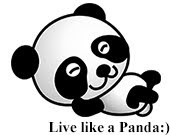














No comments:
Post a Comment