In this article, we going to learn "How To Embed Instagram Post On Blog?". Same thing you have to do to embed video or image or text! This is a demo, of what we going to get:
So if you want to add the Instagram post like this in your website post. Then this article is for you, follow instructions to do this:)
First go to the Instagram post which you want to show, no need to log in, or register. Now click on "..." three dots present on the right top side of the Instagram post, then it will ask for some options, select "Embed" from the option.
After clicking "Embed" one prompt will open, which asks you for copy code. Now click on the "Copy Embed Code" button. It will copy the Embedding code for you.
Now login to your blogger, click on Edit on the post where you want to add the Instagram post.

Now click on the HTML tab, now add the copied code, on any place based on your need. Now click on the "Update" or "Publish" button, yes you are done.
Embed Instagram Post Without Caption
So in case you want to embed Instagram post on the blog but without caption. Without caption your embed post will look like this:
Compare the above post and this post. The above post is with caption and this one is without caption.
For without caption Embed code all you need to do is uncheck the box will coping the code, then add code in your blog:
Hope this helps you, if you have any query please do comment below:)
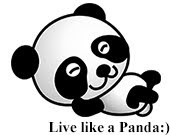








No comments:
Post a Comment