
Source: codepen
How To Use This Tool:
Step 1: Press "Choose File" or "Browse..." button, open ".csv" file. Now you will able to see the ".csv" file as table.
Note: This only able to show ".csv" file.
Step 2: Press "Sort Table Rows!" button to sort the rows top/botton vice versa.

Step 3: Press on any table data (cell) to copy the content of table data (cell). When you click on the cell automatically cell content will be copied which you can paste anywhere!

Related Searches:
csv viewer online, view csv online free, csv open file, csv open online, open a csv file online, view csv online free, view large csv file online, view a csv file online, open a csv online, view csv file online, open csv document online, csv viewer editor online, open csv in online, online csv viewer
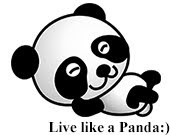



No comments:
Post a Comment