Note: If you add space with your text then space will also add in result. Example: In "how are you?" text you adding "Jack " then clicked "add this in start" then result will be "Jack how are you?"
Movie/Series Reviews
Health
Advertisement
Note: If you add space with your text then space will also add in result. Example: In "how are you?" text you adding "Jack " then clicked "add this in start" then result will be "Jack how are you?"
Subscribe to:
Post Comments (Atom)
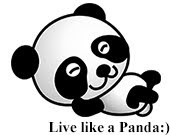




No comments:
Post a Comment