What is the Problem?
Some viewers copy your post content and use it without giving credits. So you want to disable copy-paste in your posts.
Follow these steps for disabling copy-paste in blogger:
Note: This method result in prevent selection, copy, paste and right-click on the post.
Step 1: Copy following code: [Code Source]
<!- start disable copy paste --><script src='demo-to-prevent-copy-paste-on-blogger_files/googleapis.js'></script><script type='text/javascript'> if(typeof document.onselectstart!="undefined" ) {document.onselectstart=new Function ("return false" ); } else{document.onmousedown=new Function ("return false" );document.onmouseup=new Function ("return false"); } </script>
<!-- End disable copy paste --></!->
<!-- End disable copy paste --></!->
Step 2: Log in to your blogger account, go to Layout, click on "Add a Gadget":
Step 3: After clicking "Add a Gadget" one new window will open. Click on "+" present in front of "HTML/JavaScript"
Step 4: After clicking "+" new window will open. Now paste your copied code, no need to give the title. Check the "Show HTML/JavaScript" if it's unchecked. Now press the save button. Yes, you are done, now visitor are not allowed to copy or select your content:)
Hope this helps you, if you have any query please do comment below:)
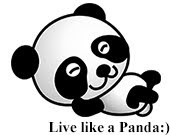








No comments:
Post a Comment