In this article, we going to learn about "How to do Match Layer Across Frames in Photoshop".
Select(Click) the first frame from the image tab timeline. Now click on timeline right top corner click on that bars --> then click on "Match layer across frames", this will match image background for all GIF frames.
Now setting pannel will open tick all option then click OK! Yes you are done:)
Hope this helps you if you have any query please do comment below:)
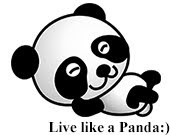






No comments:
Post a Comment