Hi, I was facing the following issue if "Couldn't activate UPI ID - It looks like your SIM card is new or your number has just been ported over. It usually takes up to 48 hours for a number to be activated. Try again later."
So I want to share the solution which help me.
Step 1:
Make sure sim which linked to your bank account is placed in first sim slot. If it not then place it!!
Step 2:
Make sure your sim which linked to bank account is active (Incoming/Outgoing and Messages). Also make sure that your sim has atleast 2-3 rupees. Because Google pay do OTP verification to link bank account which cost 1-2 rupees SMS charges.
Step 3:
If you following step 1 and step 2 still facing issue then contact Google pay customer care and tell your query!
Google pay customer care number:
Google Pay (Tez) Toll-Free Helpline Number (For Registered Numbers): 1800 419 0157
Google Pay (Tez) Toll-Free Helpline Number (For Un-Registered Numbers): 1800 258 2554
Contact with Google pay customer care Gmail:
Open the Google pay app then click on right-top 3 dots. Select "Send Feedback" option. This will open mail form. The form will already have your mail address. Write the subject and query and send it. Also you attach the screenshot of your query.
Contact Google Pay customer care executive via chat:
Open Google pay app, then click on right-top 3 dots. Now select "Setting" you will redirect to setting page. Now scroll down and click on "Help and Feedback", you will redirect to another page. Now again scroll down and click on "Contact", you will redirect to another page. Now scroll down and click "Chat". Now wait for sometime after click then chat will be open and you can chat with customer executive!!
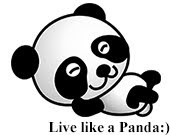









No comments:
Post a Comment