How To Remove Label In Blogger
Remove A Label For A Post:
1) Remove label for the particular post:
Login to your blog then go in Posts. Now check the post for which you want to remove the label. Now click on "Label selected posts" as shown in the picture. Now click on the label you want to remove from the drop-down. Congo you successfully deleted the label from the post.
2) Remove label for all post: If you want to remove one label which attached to multiple posts follow this steps. First, go to Posts then click on "All Labels" which is on the right side. Now select label which you want to remove from the drop-down. Now all post attached to that label will be shown. Then check all the posts, now click on "Label selected posts" as shown in the picture. Now click on the label you want to remove from the drop-down. Congo you successfully deleted the label from the post.
If you want to add label again, go edit post and add the label then click on the update!
Hope you got good idea of how to remove label in blogger, delete a label for a post, remove label in blog, how to delete label in blogger, remove label from blogger posts.
If you have any issue please comment below, we will be very happy by helping you!!
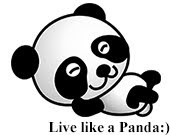

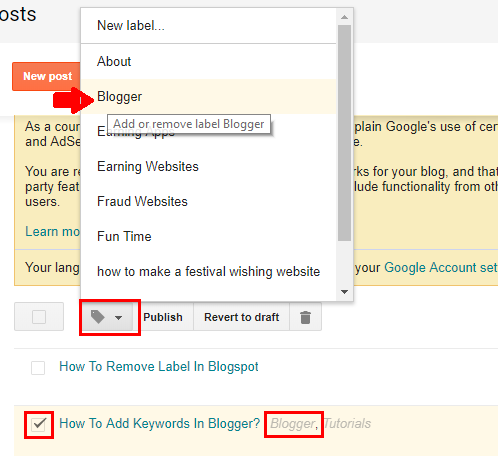




No comments:
Post a Comment