If you have a word "Microsoft Word Document (.docx)" file. But you don't have Microsoft Office or you don't want to purchase Microsoft Office. In that case follow this steps:
Step 1: Go to https://onedrive.live.com/about/en-us/signin/
Step 2: Login to your Microsoft account, if you don't have account then simply create an account.
Step 3: Now, press on Upload-->Files
Then upload your "Microsoft Word Document (.docx)" file, after uploading it will show on My Files.
Now press on your document, it will open in new window, you can edit, copy and paste as per your need:)
You can save your edited file by going to File-->Save as!
Hope this helps you, if you have any query please do comment below:)
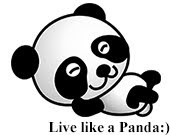







No comments:
Post a Comment