In this article, we going to learn how you can delete any blogger posts. In case you write any post which you don't want, then for deleting post follow these instructions:
Instructions: Login to blogger account, now check the tick in front of the post which you want to remove. Now on upside click on the delete icon. It will open panel which asks for confirming delete, click "OK" to delete. Yes you are done your post is successfully deleted:)
What if you want to move published post to draft. In this case, you don't want to delete posts, but want some improvement in the future, also don't want to show it to viewers. In this case, you just need to open your published post, on the right top corner click on "Revert To Draft", your published post will get unpublish and saved in the draft section!!
How to delete all blog post at the same time:
If you want to remove all your blog posts, then you have to log in to your account, then check the top box. This will select all your posts, now on upside click on the delete icon. It will open panel which asks for confirming delete, click "OK" to delete. Yes you are done your post is successfully deleted:)
Hope this helps you if you have any query please do comment below:)
Instructions: Login to blogger account, now check the tick in front of the post which you want to remove. Now on upside click on the delete icon. It will open panel which asks for confirming delete, click "OK" to delete. Yes you are done your post is successfully deleted:)
What if you want to move published post to draft. In this case, you don't want to delete posts, but want some improvement in the future, also don't want to show it to viewers. In this case, you just need to open your published post, on the right top corner click on "Revert To Draft", your published post will get unpublish and saved in the draft section!!
How to delete all blog post at the same time:
If you want to remove all your blog posts, then you have to log in to your account, then check the top box. This will select all your posts, now on upside click on the delete icon. It will open panel which asks for confirming delete, click "OK" to delete. Yes you are done your post is successfully deleted:)
Hope this helps you if you have any query please do comment below:)
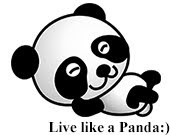








No comments:
Post a Comment