If you are listening to any song or video on YouTube which you want to repeat again and again then follow this instruction:
First, open the video on YouTube which you want to play repeatedly. Now right-click on the video and select "Loop". Now you can see the check symbol in front of "Loop", that means for this video you set repetition. Now if you want to turn of repetition simply right click on the same video and select "Loop" again this will uncheck symbol in front of "Loop", that means your repetition is now turned off.
Note: Settings will set to default(No repeat) when you close the tab or reload the tab!
Hope this helps you, if you have any query please do comment below:)
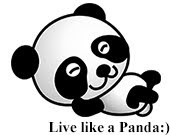





No comments:
Post a Comment