In this article, we going to learn "How to embed a tweet in a blog post?". This is a demo, of what we going to get:
First go to the tweet which you want to show, no need to log in, or register. Now click on down arrow icon present on the right side of the tweet, then one button open "</> Embed Tweet", click on this button.
After clicking the button you will be redirected to the new page, which asks you for copy code. Now click on the "Copy Code" button. It will copy the Embedding code for you.
Now login to your blogger, click on Edit on the post where you want to add the tweet.

Now click on the HTML tab, now add the copied code, on any place based on your need. Now click on the "Update" button, yes you are done.
Hope this helps you, if you have any query please do comment below:)
So if you want to add the tweet like this in your post. Then this article is for you, follow instructions to do this:)"No one is born hating another person because of the color of his skin or his background or his religion..." pic.twitter.com/InZ58zkoAm— Barack Obama (@BarackObama) August 13, 2017
First go to the tweet which you want to show, no need to log in, or register. Now click on down arrow icon present on the right side of the tweet, then one button open "</> Embed Tweet", click on this button.
After clicking the button you will be redirected to the new page, which asks you for copy code. Now click on the "Copy Code" button. It will copy the Embedding code for you.
Now login to your blogger, click on Edit on the post where you want to add the tweet.

Now click on the HTML tab, now add the copied code, on any place based on your need. Now click on the "Update" button, yes you are done.
Hope this helps you, if you have any query please do comment below:)
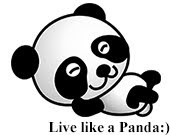







No comments:
Post a Comment