After 5th December 2019 “Liked videos” on YouTube are private by default. So now you go to YouTube privacy setting you unable to see the "Make Liked Video Private" option. So if you want to show your liked videos publicly then follow these steps:
Step 1: Log in to YouTube account in which you want to set liked videos public.
Step 2: Access this link https://myaccount.google.com/u/0/privacycheckup/10
Step 3: You will be redirected to google page, just scroll down till "Manage what you share on YouTube" which is under "YouTube Settings reviewed option.
Step 4: Now uncheck the "Keep all my liked videos private" option. After uncheck automatically your setting will be saved. Now your liked videos are public:)
If you facing any issue please do comment below!!
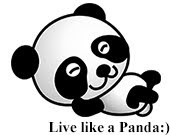





No comments:
Post a Comment