What Is A Blog?:
The blog is a platform where you can share your articles. We are currently concentrating on blogger. Blogger is powered by Google. It gives you platform for publishing your content on the internet with free Blogspot domain and hosting. If your content is good, you getting good visitors definitely you can put ads on your blog and earn good amount of money.
How To Make A Blog?:
Step 1: Go to blogger website by Click Here.
Step 2: Sign in with your Gmail address. Then set up your profile and display name. Now click on "New Blog", you can give any title. This title will show on the tab when your blog gets loaded. Then give your domain name, this domain name will be followed by "blogspot.com". Then click continue.
Step 3 How To Write Post In Blogger: Now your domain is ready. Click on "New Post", you can see the title bar where you have to write the title for your post. At the down, you can see large text area for writing your article. So write your article, but keep in mind google do searches based on keywords.
Step 4 How to use keywords in a blog post:
1) For getting popular keywords Click Here then click "use free tools" then write your subject, you get lots of popular keywords. So now you need to use this keyword in your article. Use this keyword has the title, heading, subheading, include in paras, then, at the end, you can include them like this "hope you got a good idea of the blog, how to create blog etc.".
2) How To Put Your Keywords In Image Alt Tags In Blogger: You also include your keywords in the image tag. For this change compose to HTML mode. In this find img tag then write on it alt=" your Keyword separated with the comma".
3) Include Keywords With Anchor Tag: For this in HTML mode find "<a" tag then write on it title=" your Keyword separated with the comma".
4) Include Keywords in Permalink and Search Description: At the right side, you can see "Post Settings" in that you get Permalink and Search Description. Include your Keywords in Permalink with "-" for spaces and for Search Description separate Keywords with the comma.
Step 5 How to create blogger labels & Label purpose in blogger:
The label is work has the category for blog ex. your blog is about the animal breeds so dogs, cats, tiger all this consider has the different label/category. You can create label by giving label on the right side in "Post Settings" corner. If you want to use two or more labels for the same category, you can separate the labels by the comma.
Now you can Publish by clicking "Publish" else you can save it for modification purpose!
If you want to learn how to customize blog check out our other articles.
Hope you got a good idea of add label in blog post, how to write the post in blogger, how to add keywords in blogger. If you have any issue please comment, we will be happy by helping you.
The blog is a platform where you can share your articles. We are currently concentrating on blogger. Blogger is powered by Google. It gives you platform for publishing your content on the internet with free Blogspot domain and hosting. If your content is good, you getting good visitors definitely you can put ads on your blog and earn good amount of money.
How To Make A Blog?:
Step 1: Go to blogger website by Click Here.
Step 2: Sign in with your Gmail address. Then set up your profile and display name. Now click on "New Blog", you can give any title. This title will show on the tab when your blog gets loaded. Then give your domain name, this domain name will be followed by "blogspot.com". Then click continue.
Step 3 How To Write Post In Blogger: Now your domain is ready. Click on "New Post", you can see the title bar where you have to write the title for your post. At the down, you can see large text area for writing your article. So write your article, but keep in mind google do searches based on keywords.
Step 4 How to use keywords in a blog post:
1) For getting popular keywords Click Here then click "use free tools" then write your subject, you get lots of popular keywords. So now you need to use this keyword in your article. Use this keyword has the title, heading, subheading, include in paras, then, at the end, you can include them like this "hope you got a good idea of the blog, how to create blog etc.".
2) How To Put Your Keywords In Image Alt Tags In Blogger: You also include your keywords in the image tag. For this change compose to HTML mode. In this find img tag then write on it alt=" your Keyword separated with the comma".
3) Include Keywords With Anchor Tag: For this in HTML mode find "<a" tag then write on it title=" your Keyword separated with the comma".
4) Include Keywords in Permalink and Search Description: At the right side, you can see "Post Settings" in that you get Permalink and Search Description. Include your Keywords in Permalink with "-" for spaces and for Search Description separate Keywords with the comma.
Step 5 How to create blogger labels & Label purpose in blogger:
The label is work has the category for blog ex. your blog is about the animal breeds so dogs, cats, tiger all this consider has the different label/category. You can create label by giving label on the right side in "Post Settings" corner. If you want to use two or more labels for the same category, you can separate the labels by the comma.
Now you can Publish by clicking "Publish" else you can save it for modification purpose!
If you want to learn how to customize blog check out our other articles.
Hope you got a good idea of add label in blog post, how to write the post in blogger, how to add keywords in blogger. If you have any issue please comment, we will be happy by helping you.
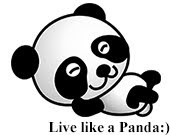








No comments:
Post a Comment