What Is Favicon:
Favicon is website representative icon, this will be shown on browser tab corner.
How To Add Favicon To Blogger:
Sign in to blogger then go to Layout. In the top, you can see favicon gadget, simply click on edit. Click "Choose File" and add your image then click save. Now click on "Save Arrangements". Congo your favicon is added to blogger.
How To Change Or Remove Blogger Favicon:
Sign in to blogger then go to Layout. In the top, you can see favicon gadget, simply click on edit. Click "Choose File" and add your image then click save. Now click on "Save Arrangements". This will replace your current favicon image. If you want to remove favicon simple click "remove" on edit panel then click "save", then click "save arrangements".
Hope you got good idea of how to change favicon in blogger, add favicon to blogspot blog, remove blogger favicon.
If you want to know How To Create A Favicon For Blogger Click Here.
If you have any issue please comment!
Favicon is website representative icon, this will be shown on browser tab corner.
How To Add Favicon To Blogger:
Sign in to blogger then go to Layout. In the top, you can see favicon gadget, simply click on edit. Click "Choose File" and add your image then click save. Now click on "Save Arrangements". Congo your favicon is added to blogger.
How To Change Or Remove Blogger Favicon:
Sign in to blogger then go to Layout. In the top, you can see favicon gadget, simply click on edit. Click "Choose File" and add your image then click save. Now click on "Save Arrangements". This will replace your current favicon image. If you want to remove favicon simple click "remove" on edit panel then click "save", then click "save arrangements".
Hope you got good idea of how to change favicon in blogger, add favicon to blogspot blog, remove blogger favicon.
If you want to know How To Create A Favicon For Blogger Click Here.
If you have any issue please comment!
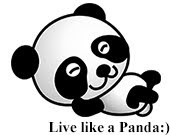





No comments:
Post a Comment